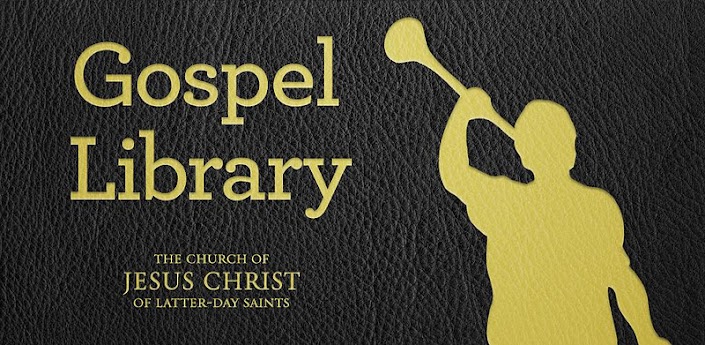
Has anybody ever tried the LDS View software on their computer? I've had the Gospel Library app on phones and the iPad but never the desktop. In fact, I'm not sure if this is even a different app than that. Either way, it looks pretty handy!
- The LDS View is available in English, French, German, Japanese, Portuguese, and Spanish.
- The Gospel Library currently includes the standard works in many languages.
- Earlier versions of LDS View were sold in LDS Distribution Centers under the title of The Scriptures: CD-ROM Edition.
- LDS View is not just a reader. It also has several, helpful tools for in-depth study.
- You can look for specific references, search for words or phrases from the scripture text, perform simple word frequency distribution studies, and study multiple languages in synchronized windows.
- With the English Parallel Bible, you can look up English words and see the original Hebrew or Greek word with a brief definition.
- You can print, copy, or save the results of your searches.
- You can also personalize your study by adding bookmarks, marking the scriptures with a highlighter, or making marginal notes unique to each user.
LDS View for desktop or laptop includes two different editions:
Resource Edition and
Standard Edition. Both editions use the same Gospel Library, but the
Standard Edition uses a simplified user interface. The
Resource Edition uses multiple windows, menus, and dialogs, and has more study and analysis tools. When you
install LDS View for desktop or laptop computers, an icon for each edition will appear on your desktop.
When you start LDS View, the Getting Started Tutorial will help you become familiar with the features of LDS View and how to use them. This tutorial is available on the Help menu. The Getting Started Tutorial is also available here as a PDF for each version of LDS View:
Resource,
Standard, and
Windows Mobile.
No comments:
Post a Comment